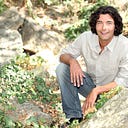Can Alexa Be a Danger in Your Home?
It’s not long that Alexa entered our life and became an inseparable part of it. And if already guessed, I am talking about Amazon’s Virtual Assistant who is a part of almost every household and serves a number of purposes in the daily life of human beings.
The forms it exists can be different. Alexa may reside in your home as a small Amazon Echo Flex and can even rest on a table as a huge Amazon Echo Studio. But the most common devices are Amazon Echo Dot and Amazon Echo Show from various generations and all of these are powered by a MediaTek chipset. Yes, most of the smart products in the Amazon Echo series have MediaTek processors and this is one of the reasons why they are so cost-effective.
Anyways, while Alexa exists in different forms in our home, many people are concerned about the security and privacy in their life, as if Alexa is a person who has been called to a house, but is not completely reliable.
What do you think? Could having Amazon Echo devices be dangerous for your personal life and privacy?
The Answer:
You already might know that whatever requests or questions you put up to Alexa, all these are kept in record and you can see them on the Amazon Alexa application on your smartphone. People suspect that Amazon could be using these voice recordings for their personal benefits and may sell these to intruders, again, for personal benefits.
However, I don’t think a brand like Amazon, whose manager is the richest person in the world currently, would indulge in these cheap activities.
As far as your privacy is concerned, if you are dependent on Alexa for everything you perform — right for waking you up in the morning through alarms to reminding you of your bedtime — I don’t think you are yourself keeping your private life too private.
But if you wish to keep your private life a bit more private and stay away from any dangers, here are some of the steps that you can take:
- To ensure a bit more privacy, disable the Alexa device’s microphone by pressing the top ‘Mute’ button when the Echo isn’t in use. You’ll still be able to use the Echo using your Alexa Voice Remote. Just press and hold the remote’s talk button, wait for the sound, then give your command.
- If you are not shopping too frequently, disable the voice shopping option by visiting the Settings. And even if you have to enable it, make sure you set a secure pin while making any purchase and enter it quietly. This would ensure better privacy and protection while shopping.
- The default setting in the Echo device will automatically turn the sound notifications off. You need to switch the Echo’s sound notification on to automatically alert you if your Echo is accidentally triggered.
- Never enable your smartphone’s address book sharing feature and even if it is enabled, you need to disable it as soon as possible. This could be an issue for your privacy.
- Keep your Alexa device away from windows and doors to reduce the risk of outsiders hearing the conversation between you and Alexa. It also eliminates false alarms of your Echo being triggered by outside voices and will prevent you from nuances or anyone making any orders on your behalf without you being in the loop.
- Keep your Alexa device in just a single room of your home and if you have these devices in multiple rooms, have at least some space where Alexa would not be able to hear you.
- If you don’t want Amazon to keep records of your voice recordings at all, you can opt out of this feature by visiting the settings.
If Amazon Echo devices and Alexa were meant to harm you, there would have been a world war now and no one would have trusted this device. But just as you use online payments on your smartphone in spite of the risks, similar is working with Alexa. A little security goes a long way.