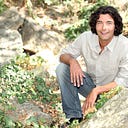Alexa Routine: Is it Any Beneficial For You?
It’s a good morning in your smart home and you are about to get ready for work. But after you get up and before you get ready, there are so many different kinds of tasks that need to be done. What if your smart virtual assistant performs a bit for you? Or rather, at least inform you that you need to do all these tasks?
Well, if you are using an Amazon Echo device, Alexa is fairly capable of doing such things. Yes, your Amazon Echo speakers powered by MediaTek chipsets can be used to set everyday schedules and you can do much better with them. In other words, you can make your life better by setting Alexa Routines.
What is an Alexa Routine?
You would admit that your Amazon Echo speakers are more than just devices that play music or offer you weather updates. Even the simplest Amazon Echo Dot is powerful enough to control your entire smart home with the help of voice instructions.
But things are getting smarter with time and now you do not have to offer Alexa a command for every single thing. For instance, when you ask Alexa to play a certain song, it actually stops after playing the song once. However, there are some things that can be played repeatedly every single day and you just need to make settings for the same.
So by using the Alexa Routine, you can record certain actions and Alexa will do this for you every single day. Right from the morning alarm to turning off your thermostat, from reminding you about your Yoga class to the reminder about the school bus your kid, from telling you to take out your trash to playing your favorite Spotify playlist at the same time, Alexa can do pretty much every single thing.
If you have smart lights connected to Alexa, these will get switched on and off as per the schedule and even other smart appliances in your home will run every single day as per the schedule unless you stop them for the day.
Isn’t it quite cool? Yeah, the things that you need to do every single day will now no more need to be done by you when you have Amazon Echo devices by your side. So how do you set this Routine with the help of Amazon Echo devices? Well, here is the process you need to follow:
Steps to Set Up an Alexa Routine:
- Go to the Alexa app on your smartphone or tablet.
- Click More which is present on the bottom navigation panel.
- Click on Routines that is present on the menu.
- Click on the Plus icon that lies in the top-right corner.
- Type the name of the Routine that you wish to enter and tap Next.
- You need to choose the thing that would be employed to trigger the Routine (there are lots of options already present when you connect these with your Amazon Echo device), and tap Next.
- Go for the actions that you want Alexa to take and then go to Next.
- If there are several Echo devices connected to each other in your home, you can also choose which Echo device the particular Routine will play from, You can choose one, a few, or all the devices for the same.
- Click on Save and this will enable your Routine to appear in the list of Routines.
- Following this, you can go to the Routine from this list to change it when you want, disable it, or start it manually by tapping the Play button next to it.
An Important Tip: In case you desire to create multiple Routines that do the same thing only with a different trigger or from a different device, select the Routine from the main Routines page, tap the three-dot menu button in the top right-hand corner of the Edit Routine page, and select Copy Actions to New Routine.
So this action will create a particular Routine for you using your MediaTek-powered Amazon Echo devices and you are good to get support in almost every task that you need to do every single day. Quite good, eh?